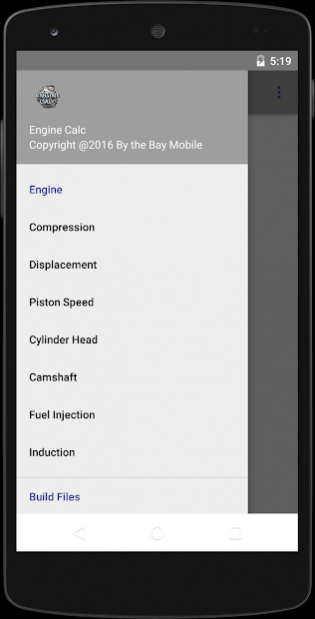Engine Calculator 2.1
Paid Version
Publisher Description
A simple engine calculator that allows the user to play with various items such as bore, stroke, rod length when designing a engine. Information can then be saved into a file and printed.
Fuel Injectors can be sized.
Experiment with different values and see the impact they have on the design of your engine.
Features
Compression
------------------------------
inputs include bore, stroke, deck height, gasket diameter, gasket thickness and more
outputs deck volume, gasket volume, chamfer volume, crevice volume, compression ratio
Displacement
-------------------------------
Calculate using block, rod, and pin height
Piston Speed
-----------------------------------
Calculate mean,max piston speed, piston position, piston acceleration.
Camshaft
-------------------------
Calculate durations, centerlines, overlap and more
Fuel Injection
-------------------------
Size Fuel Injectors
Induction
--------------------------
Size carbs and Throttle Bodies
About Engine Calculator
Engine Calculator is a paid app for Android published in the Recreation list of apps, part of Home & Hobby.
The company that develops Engine Calculator is By The Bay Mobile. The latest version released by its developer is 2.1.
To install Engine Calculator on your Android device, just click the green Continue To App button above to start the installation process. The app is listed on our website since 2016-05-09 and was downloaded 36 times. We have already checked if the download link is safe, however for your own protection we recommend that you scan the downloaded app with your antivirus. Your antivirus may detect the Engine Calculator as malware as malware if the download link to com.software.baytech.enginecalc is broken.
How to install Engine Calculator on your Android device:
- Click on the Continue To App button on our website. This will redirect you to Google Play.
- Once the Engine Calculator is shown in the Google Play listing of your Android device, you can start its download and installation. Tap on the Install button located below the search bar and to the right of the app icon.
- A pop-up window with the permissions required by Engine Calculator will be shown. Click on Accept to continue the process.
- Engine Calculator will be downloaded onto your device, displaying a progress. Once the download completes, the installation will start and you'll get a notification after the installation is finished.